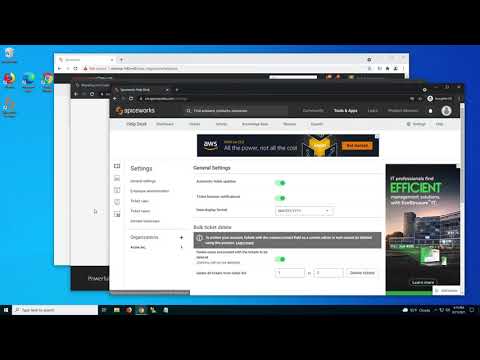Considering migrating from the Spiceworks Desktop 7.5 Help Desk to Spiceworks Cloud Help Desk? This walkthrough will guide you step-by-step through the migration process, including exporting Desktop 7.5 data, prepping your Cloud Help Desk (CHD), and importing your data. Learn how to test out the import process before you go live, and get helpful tips on the final steps to “go live”!
0:00 Introduction
0:42 Get Started: Export data from Desktop 7.5
1:48 Registering a CHD account
3:49 Before you import: Custom attributes & users
5:04 Before you import: Adding users
6:50 Before you import: Ticket numbering
9:18 Importing your Desktop 7.5 data
12:02 Importing your Desktop 7.5 data: Wait times
12:47 Importing your Desktop 7.5 data: Import log
13:48 Testing: Starting over, advanced phased migration
18:21 Go Live: Disabling email on Desktop 7.5
18:39 Go live: Communicating the migration to your users
20:48 Go live: User Portal URL redirect (advanced)
21:21 How to get help
0:00 Introduction
0:42 Get Started: Export data from Desktop 7.5
1:48 Registering a CHD account
3:49 Before you import: Custom attributes & users
5:04 Before you import: Adding users
6:50 Before you import: Ticket numbering
9:18 Importing your Desktop 7.5 data
12:02 Importing your Desktop 7.5 data: Wait times
12:47 Importing your Desktop 7.5 data: Import log
13:48 Testing: Starting over, advanced phased migration
18:21 Go Live: Disabling email on Desktop 7.5
18:39 Go live: Communicating the migration to your users
20:48 Go live: User Portal URL redirect (advanced)
21:21 How to get help
- Category
- Job
Be the first to comment